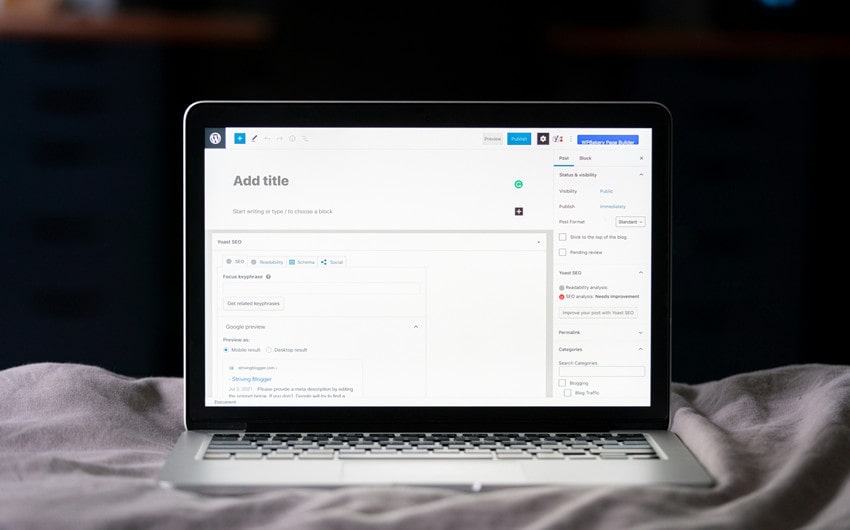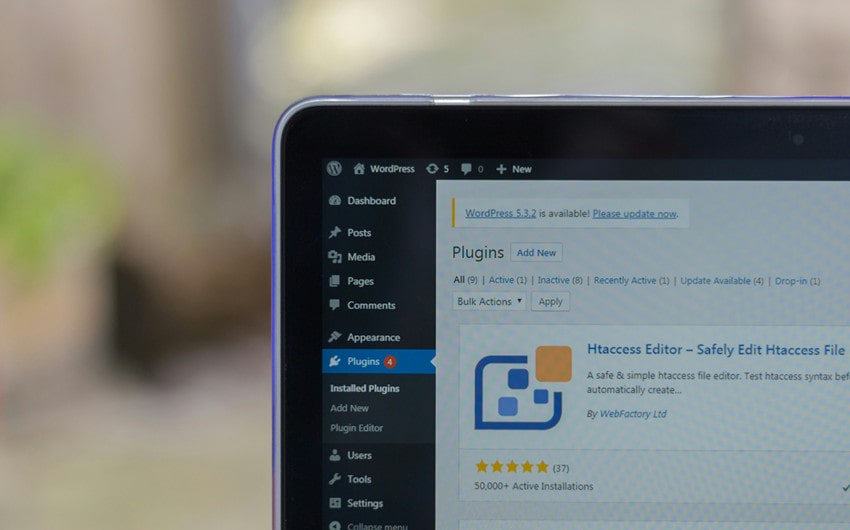Optimize Your WordPress Network Setup with WPCNT Tools
Managing a WordPress multisite network can quickly become overwhelming with so many sites, plugins, and user roles to handle. That’s where WPCNT (WordPress Custom Network Tool) comes in—a powerful tool designed to simplify and optimize WordPress network management. It offers centralized control over themes, plugins, user permissions, and even bulk site creation, making it an essential solution for developers, agencies, and organizations.
Whether you’re managing a handful of sites or a large-scale network, WPCNT provides the tools you need to stay efficient and organized. Let’s explore how WPCNT can transform your WordPress management experience.
Key Features of WPCNT
1. Centralized Plugin and Theme Management
WPCNT simplifies the process of managing plugins and themes across a multisite WordPress network. Instead of updating or activating plugins and themes on each site individually, WPCNT allows you to handle them from a single dashboard. You can bulk install, activate, or deactivate plugins and themes for all or selected sites within your network. This not only saves time but also ensures consistency across your websites.
Additionally, WPCNT provides compatibility checks, alerting you to potential conflicts or outdated versions. With this feature, maintaining a cohesive and functional network becomes effortless, particularly for agencies or large organizations handling dozens of sites.
2. Bulk Site Creation and Cloning
Creating new sites or replicating existing ones is made easy with WPCNT’s bulk site creation and cloning tools. You can set up multiple sites in just a few clicks by importing predefined settings, themes, and plugins. The cloning feature lets you duplicate a site’s setup, saving time on customization for similar projects. This is particularly useful for businesses managing templated sites for clients or educational institutions rolling out multiple student or faculty sites.
WPCNT ensures each new site is configured identically, reducing manual work and errors, making it a go-to tool for managing large-scale WordPress networks efficiently.
3. Advanced User Role and Permission Management
With WPCNT, you can centrally manage user roles and permissions across your entire WordPress network. Assign roles, adjust permissions, or restrict access to specific features for individual users or groups—all from one interface. This feature is invaluable for networks with diverse user bases, such as schools, corporate departments, or membership-based sites.
For instance, administrators can ensure editors only access content creation tools while keeping technical settings secure. WPCNT’s granular control over permissions provides flexibility and security, helping maintain the integrity of your network while ensuring users can perform their tasks efficiently.
4. Network-Wide Performance Monitoring
WPCNT includes advanced analytics and performance monitoring tools to track the health of your WordPress network. It provides insights into site load times, resource usage, uptime, and error logs, helping you identify and resolve performance bottlenecks before they affect your audience. This feature also generates reports, making it easy to analyze trends and optimize for better performance.
Whether it’s identifying a plugin slowing down the network or troubleshooting errors, WPCNT’s performance monitoring ensures your sites run smoothly and deliver a great user experience.
5. Customizable Dashboards and Settings
WPCNT offers fully customizable dashboards, enabling administrators to tailor their interface to suit their needs. You can create quick-access panels for frequently used tools or prioritize specific site metrics for easier monitoring. The settings can be fine-tuned for each site or applied globally across the network, giving you unparalleled control over your setup.
This flexibility is ideal for networks with diverse requirements, such as an agency managing eCommerce, blogs, and educational sites within the same system. Customization allows WPCNT to adapt to your workflow, enhancing efficiency and usability.
6. Automated Updates and Security Features
Keeping a WordPress network updated and secure is crucial, and WPCNT handles this seamlessly. It automates updates for WordPress core files, plugins, and themes across all sites, ensuring compatibility and reducing vulnerabilities. Security features include malware scans, login protection, and alerts for unauthorized changes.
WPCNT also allows you to enforce network-wide security policies, such as strong passwords or two-factor authentication, keeping your network safe from threats. With these features, you can rest assured that your WordPress network is protected and up-to-date with minimal manual intervention.
Benefits of Using WPCNT
1. Simplifies Multisite Management
One of the greatest advantages of WPCNT is how it simplifies the often complex process of managing a WordPress multisite network. Instead of handling each site individually, WPCNT provides a centralized dashboard where administrators can manage plugins, themes, users, and settings across the entire network. This streamlines workflows and significantly reduces time spent on repetitive tasks.
Whether you’re an agency managing multiple client sites or an educational institution overseeing student websites, WPCNT ensures a hassle-free experience by consolidating all essential tools in one place.
2. Boosts Efficiency and Productivity
With features like bulk site creation, cloning, and automated updates, WPCNT eliminates much of the manual work involved in WordPress network management. Tasks that used to take hours—such as configuring multiple sites or updating plugins—can now be completed in just a few clicks. This enhanced efficiency allows administrators to focus on strategic tasks like improving user experience or developing new content.
By automating routine processes, WPCNT helps you work smarter, not harder, boosting overall productivity and saving valuable time.
3. Enhances Scalability
WPCNT is designed to grow with your WordPress network, making it an ideal solution for businesses, organizations, and developers with scaling needs. Whether you’re managing a handful of sites or hundreds, WPCNT’s robust tools handle large-scale operations seamlessly.
Features like network-wide performance monitoring and bulk actions ensure that growth doesn’t come at the expense of manageability. This makes WPCNT perfect for startups scaling their digital presence or large organizations expanding their web footprint.
4. Provides Robust Customization Options
Flexibility is key when managing diverse WordPress networks, and WPCNT excels in providing customization options. From tailoring dashboards to configuring settings for individual sites, WPCNT adapts to your specific requirements. This is particularly useful for agencies working with different types of clients or businesses with varied departmental needs. The ability to customize ensures that WPCNT fits seamlessly into your workflow, making it a versatile tool for any WordPress network setup.
5. Improves Security and Reliability
Managing a WordPress network involves protecting sensitive data and ensuring sites remain secure. WPCNT takes the guesswork out of security with automated updates, malware scanning, and network-wide policies like two-factor authentication.
By ensuring all sites in the network are up-to-date and protected, WPCNT reduces vulnerabilities and enhances overall reliability. Administrators receive real-time alerts about potential threats, allowing for swift action to maintain network integrity. This peace of mind is invaluable for organizations handling critical or sensitive information.
6. Delivers Better User Experiences
A well-managed network results in smoother user experiences, and WPCNT plays a crucial role in achieving this. By optimizing performance through analytics and monitoring tools, WPCNT helps ensure fast-loading, reliable sites. The centralized management of plugins and themes also ensures consistency, eliminating potential errors that might impact users.
Whether it’s clients, employees, or website visitors, a streamlined and optimized network enhances satisfaction and engagement, ultimately contributing to the success of your WordPress presence.
How WPCNT Works
Step-by-Step Setup and Integration
- Install WPCNT Plugin: Start by downloading the WPCNT plugin from its official source. Install and activate it within your WordPress multisite network.
- Configure Network Settings: Access the WPCNT dashboard through your WordPress admin panel. Set up default configurations such as user roles, plugin permissions, and theme defaults.
- Connect Sites: Link all the sites in your network. WPCNT automatically syncs and displays them in one centralized interface for easier management.
- Customize Preferences: Tailor settings for individual sites or apply global settings to the entire network, such as theme activation or plugin installations.
- Start Managing Your Network: Once configured, use WPCNT’s tools to perform tasks like creating new sites, managing users, or monitoring performance analytics.
Overview of the Dashboard and Tools
The WPCNT dashboard is designed for simplicity and functionality.
- Site Management Panel: View and manage all the sites in your network from a single page.
- Plugins and Themes Section: Bulk install, activate, deactivate, or update plugins and themes across the network.
- User Role Management: Assign and modify user roles and permissions for each site or the entire network.
- Performance Analytics: Monitor site speed, uptime, and resource usage in real-time.
- Bulk Tools: Create, clone, or delete multiple sites with ease.
- Security Settings: Access tools for malware scanning, login protection, and security alerts.
Example Workflows for Common Tasks
- Managing Plugins and Themes: Navigate to the “Plugins and Themes” section. Select the desired plugin or theme, choose the sites you want to apply it to, and click “Activate.” This action updates all selected sites simultaneously.
- Creating New Sites: Use the “Bulk Site Creation” tool to input site details like name, URL, and configuration settings. Choose to clone an existing site or use default settings for quick setup.
- Monitoring Performance: Access the analytics panel to view network-wide performance metrics. Identify underperforming sites and optimize their resources using WPCNT’s recommendations.
Comparison with Other WordPress Network Management Tools
How WPCNT Stands Out
While tools like WP Ultimo and InfiniteWP offer features for WordPress network management, WPCNT distinguishes itself with its focus on customization and ease of use:
- Seamless Integration: Unlike some alternatives, WPCNT integrates directly into WordPress’s native interface, minimizing the learning curve.
- Advanced Customization: WPCNT offers highly customizable dashboards and settings, making it adaptable to specific workflows.
- Comprehensive Tools: While WP Ultimo focuses on subscription-based networks and InfiniteWP emphasizes backups, WPCNT provides a balance of tools for both small-scale and large-scale network management.
- Performance Analytics: WPCNT’s detailed monitoring tools, such as uptime and load speed reports, give it an edge over competitors with less focus on analytics.
Key Advantages and Unique Selling Points
- User-Friendly Interface: The intuitive design caters to both beginners and advanced users.
- Scalable Features: Ideal for networks ranging from a handful of sites to hundreds.
- Security Automation: Automated updates and malware scanning are built-in, reducing manual intervention.
- Cost Efficiency: Provides a wide range of features without requiring multiple add-ons, making it a cost-effective choice.
Use Cases for WPCNT
Agencies: Managing Multiple Client Sites
For agencies overseeing client websites, WPCNT is a game-changer.
- Streamlined Workflows: Handle updates, plugins, and themes for all client sites from one dashboard.
- Effortless Scaling: Quickly create new sites with pre-configured templates and settings.
- Client Permissions: Assign specific access levels to clients, ensuring they can manage their content without affecting core settings.
Educational Institutions: Simplifying Network-Wide Updates
Schools and universities with numerous faculty and student sites benefit greatly from WPCNT.
- Bulk Updates: Push theme and plugin updates to all student and department sites simultaneously.
- Role Management: Assign specific roles to faculty, students, and administrators, ensuring proper access control.
- Performance Monitoring: Ensure that all educational resources are accessible and performing optimally.
Corporate Networks: Ensuring Seamless Scaling Across Departments
Large organizations with multiple departmental websites require centralized management, which WPCNT provides.
- Unified Branding: Ensure consistent themes and branding across all department sites.
- User Roles: Assign department heads control over their respective sites while maintaining overall network oversight.
- Scaling: Add new departmental or project sites effortlessly with the cloning and bulk creation tools.
WPCNT’s flexibility, efficiency, and robust features make it indispensable across various use cases, transforming the way WordPress networks are managed.
Tips for Maximizing WPCNT’s Potential
Customizing Settings for Optimal Performance
To make the most of WPCNT, begin by tailoring its settings to fit your network’s needs. For example, configure global plugin and theme settings to maintain consistency across all sites. Use the role and permission manager to assign precise user access levels, ensuring security without restricting necessary functions.
Adjust the performance monitoring thresholds to receive timely alerts about issues like downtime or high resource usage. Regularly review and update these settings to match the changing requirements of your network. Customization ensures that WPCNT works seamlessly within your workflow and optimizes both efficiency and performance.
Leveraging Advanced Features Like Analytics or Bulk Updates
WPCNT’s analytics and bulk management tools are powerful assets for any network administrator. Use the analytics dashboard to monitor load times, uptime, and error logs across all sites, identifying and addressing potential issues proactively. Bulk update functionality can save hours of work—whether it’s installing new plugins, deactivating outdated ones, or applying theme changes network-wide.
These features are particularly useful for large-scale networks where manual updates would be impractical. Familiarize yourself with these tools and incorporate them into your regular maintenance routine to save time and keep your network running smoothly.
Best Practices for Maintaining a Healthy WordPress Network with WPCNT
- Regular Backups: Schedule automated backups to protect against data loss or corruption.
- Monitor Analytics: Frequently review performance metrics to ensure all sites are operating efficiently.
- Enforce Security Policies: Utilize WPCNT’s security tools to implement strong passwords, two-factor authentication, and malware scanning.
- Optimize Resource Usage: Remove unnecessary plugins and themes to streamline site performance.
- Stay Updated: Keep WPCNT and your network plugins/themes updated to ensure compatibility and security.
By following these practices, you can maximize WPCNT’s potential and maintain a reliable, high-performing WordPress network.
Pros and Cons
Pros
- Scalability: WPCNT is ideal for both small networks and large-scale operations, handling hundreds of sites seamlessly.
- Ease of Use: The user-friendly dashboard and centralized management make it accessible for network administrators of varying experience levels.
- Powerful Features: Tools like bulk updates, advanced analytics, and role management simplify complex tasks.
- Customization: Tailor dashboards, settings, and configurations to fit your unique network requirements.
- Security Automation: Automated updates and built-in security tools reduce vulnerabilities and ensure a safe environment.
Cons
- Learning Curve for Beginners: New users may need time to fully understand and utilize WPCNT’s extensive features.
- Reliance on Updates: Regular updates are necessary to ensure compatibility with the latest WordPress versions, which may require monitoring.
- Resource Intensive: For very large networks, performance monitoring and bulk tasks might demand substantial server resources.
Despite these minor drawbacks, WPCNT remains a powerful and versatile tool for WordPress network management.
Future of WPCNT
The future of WPCNT looks promising as WordPress continues to evolve and expand. Planned updates and integrations aim to enhance the tool’s functionality and adaptability. Upcoming features may include:
- Enhanced AI-Powered Analytics: Providing deeper insights into performance trends and user behavior.
- Integration with Popular Tools: Compatibility with CRMs, email marketing platforms, and other third-party solutions to streamline workflows.
- Improved Scalability: Advanced tools for managing even larger networks, accommodating thousands of sites.
- Automation Expansion: More automated processes for tasks like troubleshooting, optimization, and reporting.
- Customization Upgrades: Greater flexibility in tailoring the interface and features to suit specific industries and workflows.
As WPCNT continues to innovate, it’s poised to remain an indispensable tool for managing WordPress multisite networks efficiently, securely, and effectively.